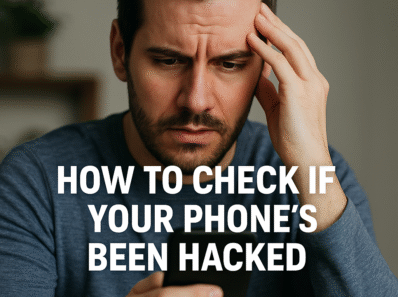Keeping your phone safe isn’t just about protecting the screen; it’s also about protecting your data. Photos, contacts, messages, and apps are priceless, and losing them due to damage, theft, or accidental deletion can be devastating. At Screen Fix Plus, we don’t just repair devices; we want to help you keep your information secure, too. Here’s a simple guide on how to safely back up your phone.
Why Phone Backups Matter
- Accidents happen: A cracked screen, water damage, or hardware failure can make your phone unusable.
- Peace of mind: Knowing your photos and contacts are safe means one less thing to worry about.
- Quick recovery: If you switch to a new phone or your old one is repaired, restoring your data is hassle-free.
Backup Options for iPhone Users
- iCloud Backup
- Go to Settings > [your name] > iCloud > iCloud Backup.
- Turn on iCloud Backup and tap Back Up Now.
- Make sure you’re connected to Wi-Fi.
- Data like photos, contacts, app data, and settings will sync automatically.
- iTunes or Finder (Computer Backup)
- Connect your iPhone to a computer.
- Open iTunes (Windows/macOS Mojave) or Finder (macOS Catalina or later).
- Select your device and choose Back Up Now.
- For extra safety, select Encrypt Local Backup to save passwords and health data.
Backup Options for Android Users
- Google Backup
- Go to Settings > Google > Backup.
- Turn on Back up to Google Drive.
- Your apps, contacts, photos, and settings will be stored securely in your Google account.
- Manufacturer Cloud Services
- Many Android brands (Samsung, OnePlus, etc.) offer their own cloud services.
- Check Settings > Accounts and Backup for Samsung or similar options on your phone.
- Computer Backup
- Connect your Android device to a computer with a USB cable.
- Copy important files (photos, videos, documents) to your PC manually for added security.
Extra Safety Tips
- Use multiple backups: Store data in the cloud and on a computer.
- Check regularly: Make sure your backups are running automatically.
- Protect with a password: Use two-factor authentication for your cloud accounts.
Final Thoughts
Your phone can be replaced; your memories can’t. By following these simple backup steps, you’ll never have to worry about losing your data again. And if the unexpected happens to your device, Screen Fix Plus is here to help with expert phone screen repairs, battery replacements, charging port fixes, and more.